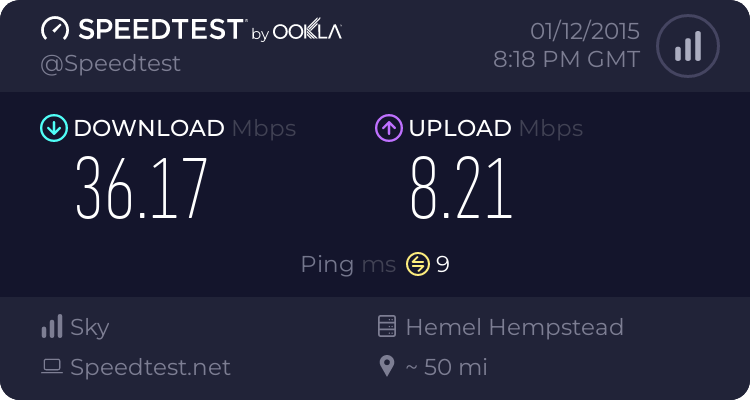Papercut
Jermaine Jenas
yeah, what's the distance?
any new electrical kit in the house, new dect phones, missus sitting on her new iPad between the two, new neighbours with a stronger router on the same channel?
Yep, it could be a frequency issue. Used to have it when the baby monitor was on (as it used the 2.4ghz frequency along with the router).
Vouch for the T-Link. Never really understood what they were so was trawling many metres of cable of out windows so I could bring the router into the living room ](*,). They say it has to be in the mains and not in an adapter or extension although hasn't seem to cause me issues.