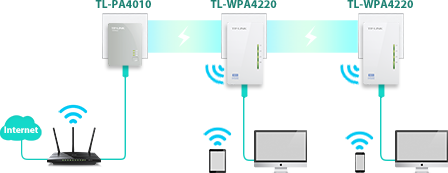Eriktheviking
Goran Bunjevcevic
My house was build in the 1940s if what seems like lead. My office is located on the other side of the house to the router and I'm getting circa 4meg connection from a 40meg line. Nothing to do with the connection as i get 40 meg in the living room on a wired connection. My router isn't the best but i fear upgrading to a dual channel .ac router would not give any real benefits.
A wired network is a no go without a serious amount of drilling which i simply can't be arsed with.
Ive decided to go with the Powerline option. Has anyone got any experience of this and recommend a decent kit? One with a Wifi option would be better but is not essential.
The other concern is the fact my study is in an extension that is not on the main electrical ring... does this have any impact in the real world?
A wired network is a no go without a serious amount of drilling which i simply can't be arsed with.
Ive decided to go with the Powerline option. Has anyone got any experience of this and recommend a decent kit? One with a Wifi option would be better but is not essential.
The other concern is the fact my study is in an extension that is not on the main electrical ring... does this have any impact in the real world?